If you’ve never used WordPress before, knowing how to get started can feel overwhelming. You might wonder what to do with all of the different plugin and theme options, or how you’re supposed to just get started building your site.
How do nonprofits go from nothing to a well-developed and engaging website with a robust online fundraising strategy in the blink of an eye?
If you’re a new WordPress user, this situation might sound way too familiar. But don’t worry! We’ll share everything that you need to know to get your nonprofit up and running on WordPress. Here are our top four tips for how your nonprofit can get started with a website on WordPress today:
- Pick your domain name, theme, and visual builder.
- Research the right plugins.
- Customize your site to fit your nonprofit’s brand.
- Learn about search engine optimization.

Using WordPress for your nonprofit website doesn’t have to be a hassle. In fact, it can turn your wildest website dreams into reality. And with a strong online presence, you can start connecting with more supporters, donors, and volunteers than ever before. With the right foundational knowledge, your site will be ready to go before you know it. Let’s dive in!
1. Pick your domain name, theme, and visual builder.
According to this fundraising resource from 360MatchPro, a nonprofit’s website is the most effective platform for communicating and fundraising. But to communicate and fundraise as effectively as possible, there are a few steps that you need to take to make sure your website is findable, user-friendly, and visually appealing.
Luckily, WordPress has all the tools that you need to achieve each of these goals. The very first thing you need to do is pick and confirm your domain name. Your domain name is what supporters will type into their navigation bar to find your website. It’s best if you keep the domain name simple and straightforward. Most organizations use their nonprofit’s name for the domain name.
Next up is selecting a theme. A WordPress theme establishes the overall look of your website. You can use your theme to establish layouts for your content and images on your website. WordPress comes with all kinds of pre-built themes, which makes it easy for anyone to start building a website.
Once you select your WordPress theme, you’ll want to pick out your visual builder. Visual builders structure how content is displayed on your website. You’ll use your theme and visual builder to create easily navigable and beautiful pages to best engage your site visitors and supporters once your website is up and running.
Be sure to select a theme and visual builder that you can easily use and that can be configured to align with your nonprofit’s brand. These WordPress tools will serve as the backbone of your website, so it’s important that you’ll be able to use them to their fullest potential!
2. Research the right plugins.
Once you’ve set up your domain, theme, and visual builder, you’re ready to make your nonprofit’s website your own. Customize your website by selecting plugins that will give you just the right features you’ll need for your WordPress site. Plugins are downloadable add-ons that you can use to add more functionality to your website. For example, you might install an events plugin if you know you want to create event posts and keep an events calendar updated on your nonprofit’s website.
There are hundreds of plugins to choose from online, but you won’t want to install every plugin that might be useful. It’s best to first identify your website’s specific needs and priorities, research which plugins fit those needs, and then aim to download only the plugins that would really make a difference.
But with so many options, it can be difficult to know which plugins are best, so we have some suggestions to get you started. Here are some top choices according to Cornershop Creative’s guide to nonprofit WordPress plugins:
- Wordfence: Wordfence is a security plugin that uses a firewall and security scanner to ensure that no bad traffic or bugs crawl their way into your site.
- Media Deduper: Media Deduper helps make sure that your WordPress Media Library is as efficient and clean as possible, guarding against duplicate imports of files.
- Gravity Forms: This popular plugin is a form-building tool that allows you to easily create custom forms for your website. You can create anything from donation forms to email sign-ups to volunteer registrations!
- WP Popup: WP Popup lets you use the standard WordPress post editor to build and configure popup panels that you can use for special promotions, CTAs, or emergency alerts.
While this list doesn’t begin to cover all of the plugin options out there, you can certainly see the wide variety of helpful tools that you can use to improve your website. Remember to be selective and only download what you need! Excessive plugins can slow down your site, and (if they’re not regularly updated) can pose security risks.
3. Customize your site to fit your nonprofit’s brand.
With some of the technical aspects of your WordPress site sorted out, it’s time for the fun part: visual customization. Customizing your website design to align with your nonprofit’s brand is a great way to connect with supporters and show off your brand personality. Here are some tips for integrating your brand in your nonprofit’s site:
- Build your brand around your mission: Supporters follow your nonprofit because they’re passionate about your work. For this reason, your mission statement should be integral to your brand. Be sure to shine a spotlight on your work and how you’re making a difference. Visitors to your site should know exactly what your mission is as soon as they land on your homepage!
- Use cohesive colors: An aesthetically pleasing color scheme is crucial for your online presence. Not only will a cohesive color scheme make your website more recognizable, but it will also help supporters remember and identify your brand easily. WordPress options make it easy to customize the colors in your theme to match your branding.
- Maintain a consistent tone in messaging: Across your website, it’s crucial that you maintain a consistent brand voice. Make sure you use a consistent style of writing, regardless of whether your supporters are on your homepage, blog, or other informational pages. A consistent tone and clear writing style will help your organization create content that resonates with and is trusted by your supporters. Establish standards for your brand voice to ensure the content of your site is of a high quality.
WordPress provides all kinds of options when it comes to customizing your nonprofit’s website, so be sure to use the features to your advantage. The more you personalize and customize your website, the easier it will be for your users to engage and connect with your work.
4. Learn about search engine optimization.
Congratulations — you completed the basics for your nonprofit WordPress site! Next, you need to make sure you’re driving traffic to your website. One of the most effective ways to attract supporters to your site is to optimize your content for search engines. This process is called SEO, or search engine optimization.
Here are our top tips for nonprofits implementing an SEO strategy:
- Research relevant keywords: Keyword research is crucial for a strong SEO strategy. Keywords are words or phrases that search engine users use to find relevant articles or resources. For example, an animal lover might search for “pet shelters to volunteer at” to find a nonprofit organization in need of some volunteers. Research the keywords that are most relevant to your nonprofit’s work so that you know what potential supporters are looking for and how you can meet that need.
- Use your blog: Your blog is one of the best places to begin building your SEO strategy and to update your supporters with the latest news about your nonprofit. Use your keywords to brainstorm different article topics so that when a potential supporter searches for a specific topic, your nonprofit’s site is the first link to pop up.
- Make your website accessible: Creating an accessible website is a must-have to optimize for search engines. You can make your website accessible by ensuring your text and background colors have high enough contrast for visually impaired readers, including alt text for your images, and making it mobile-friendly.
There are tons of resources on WordPress that can help you better implement your SEO strategy. Plus, you can even download some plugins like Yoast SEO that assess how well your content follows SEO guidelines. Just be sure to maintain consistency with your writing style and create new content using relevant keywords. You’ll see more website traffic in no time!
WordPress is one of the most popular and versatile website builders on the internet, so there are lots of great resources and consultants who can help you make the most of your new website. Hopefully, these tips will help you get started and launch your website for the whole world to see. Good luck!
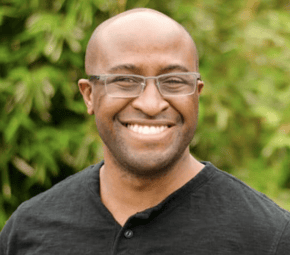


COMMENTS