 When the National Women’s Law Center first applied for a Google Grant ― $10,000 worth of free advertising each month through Google’s AdWords program ― my co-workers and I knew it was at least worth trying. It was free, after all.
When the National Women’s Law Center first applied for a Google Grant ― $10,000 worth of free advertising each month through Google’s AdWords program ― my co-workers and I knew it was at least worth trying. It was free, after all.
While we didn’t know what to expect from the program, once we got going we were amused by the idea of the $10,000 limit. Google AdWords charges are calculated on a cost-per-click basis. Check out the official guidelines. So to spend the full $10,000 monthly budget we’d been granted, we would have to generate $330 worth of clicks every day. Each click can cost up to $1, and we couldn’t imagine that our ads would ever generate 330 clicks in a single day.
But a few months later, we were seeing our AdWords click-through rates of 600 per day. We were meeting that $330 a day budget, and sometimes even exceeding it by a few dollars. Now, we’re seven months into our Google grant, and with it we’ve been able to bring in more than 2000 new members to our e-mail database ― with a cost-per-acquisition of zero. Not counting staff time, of course.
Getting Started
When our grant application was approved, we got to work right away. Our first step, after reading through the Google-provided “Google Grants Beginner’s Guide,” was to edit the ads that were currently running to make sure they fit our messaging.
Choosing the Keywords
Next, we held a series of brainstorming sessions to come up with our topics and keywords. NWLC works on a wide range of issues, so we invited program staff, as well as our communications and outreach team to suggest search terms. We used Google’s helpful Keyword Tool to help fill in the gaps.
We had to be careful to include keywords that matched both our internal policy-speak and the common terms for which people might be searching. For example, although NWLC always uses the term “child care” rather than “day care,” we used them both as keywords.
Writing the Ads
Next, we had to draft our ad text. Because Google Grants can’t be used for direct advocacy, our standard “Contact your lawmakers about this issue today!!!”-style messaging needed some finessing to make it Google-friendly. And fitting our standard talking points into Google’s very strict character limits required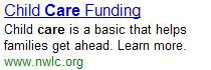 some very creative punctuation, to say the least. For example, a typical NWLC field message about child care and Head Start programs might read something like, “Congress is considering whether to include much-needed funding increases for child care, Head Start, and other key domestic programs that support women and their families. Please urge your Members of Congress to support these vital programs.” That’s 241 characters long. Once we took out the direct advocacy request and edited it down to an appropriate AdWords length, our 79-character ad read: “Child Care and Head Start: Learn more about why they deserve America’s support.”
some very creative punctuation, to say the least. For example, a typical NWLC field message about child care and Head Start programs might read something like, “Congress is considering whether to include much-needed funding increases for child care, Head Start, and other key domestic programs that support women and their families. Please urge your Members of Congress to support these vital programs.” That’s 241 characters long. Once we took out the direct advocacy request and edited it down to an appropriate AdWords length, our 79-character ad read: “Child Care and Head Start: Learn more about why they deserve America’s support.”
Campaigns & Landing Pages
Next we created a separate AdWords campaign for each of our issue areas ― Poverty, Reproductive Choices, Employment, etc. We divided our budget evenly between the campaigns, and created customized landing pages for each of them. We planned to use the ads for list-building and promoting our resources, as well as for advertising job openings and increasing brand awareness, so all of our landing pages included links to resources and a sign-up box to join our e-mail list.
Did It Work?
Our initial results were not what we had anticipated. For example, even though pay equity has been in the news a lot lately, thanks to Congress’ votes on the Lilly Ledbetter Fair Pay Act, we didn’t see much in the way of impressions or clicks on the ads we ran on the issue. However, ads on some of our less timely issues, like child support enforcement, generated very high click rates.
We also struggled with unexpected effects of Google’s algorithm, too. NWLC is well-known for its work on Title IX and gender equity in education, but when we tried to run ads on Title IX-related keywords, we quickly found ourselves priced out of the $1.00 CPC limit ― even though, as far as we can tell, there’s only one other advertiser, a clothing store, running ads on those keywords.
In our first month, we only “spent” $231 out of our $10,000 grant, and our click-through rate was only 1.08%. We still had to find our footing with the program, and to figure out which issues had the potential to generate clicks. And we had to get creative. Keywords like “health care” may have gotten us tons of impressions, but they were way out of our price range, while more targeted terms, like “insurance gender rating,” were affordable, but rarely searched. It took time for us to find that happy medium: terms people were frequently searching for that directly related to our work, but that weren’t already mobbed by other advertisers.
Making Google Grants Work for You
If your organization has been awarded a Google Grant but has not had much success yet, in terms of getting clicks or using your budget, then here are some suggestions:
- If you only have one campaign set up now, create multiple targeted campaigns and spread out your budget between them. Then, pay attention to which campaigns are getting the highest click-through rates and allocate more of your budget to them.
- Make sure your landing pages have a way to get visitors engaged ― a sign-up box, a donation form ― and that you’ve set up conversion tracking so you can find out which keywords and ads are leading visitors to complete those forms.
- Be timely. When your issue is in the news, start running ads on it, or tweak your existing keywords and ads to match the searches people are likely to be running. And plan ahead for holidays and other events. If your organization is offering Valentine’s Day eCards, start running ads now on Valentine’s Day-related keywords.
- Above all: Experiment. You’ve been given $330 a day to play with. Aim to use as much of it as you can. Run ads on everything you can think of. Throw the spaghetti at the wall and see what sticks. And once you’ve found some ads that work for your organization, keep on experimenting.
Click here to read Part Two, in which I go into more detail about how we refined our process to use more of our budget, and about the benefits we’ve received from using Google Grants. I also share screenshots of some of our more successful ads.
Feel free to comment below on your own experiences with using Google Grants. Maybe you’ve got some good tips to help others make the most of this opportunity.
*This article was written by Robin Reed, Online Outreach Manager for the National Women's Law Center.
Never miss a post by subscribing to frogloop's RSS feed.


COMMENTS