 Facebook who now has over 500 million users, launched Facebook Places, a geo-location service to compete with location apps like FourSquare. In a nutshell, Facebook Places uses check-ins and allows you to see where your friends are and share your location.
Facebook who now has over 500 million users, launched Facebook Places, a geo-location service to compete with location apps like FourSquare. In a nutshell, Facebook Places uses check-ins and allows you to see where your friends are and share your location.
Although Facebook did not copy FourSquare’s popular competition features such as the ability to earn mayorships and badges, this is clearly another move by Facebook to try and be the ultimate social network that wants to do everything.

The nonprofit world has been keeping a close eye on location apps like Foursquare and Gowalla for the past year. Some nonprofits like Big Love, Little Hearts who have invested time into using FourSquare have had some success raising money and using it to promote advocacy campaigns. However, now that Facebook Places is here, will Foursquare survive? It has taken FourSquare a couple of years to generate three million users. But Facebook, which also hosts thousands of nonprofit fanpages and has a built-in audience of over 500 million people, could easily dominate the geo-location market. Nonetheless, people are still quite supportive of FourSquare. The day that Facebook Places launched was the single biggest day for new Foursquare sign ups, said company representatives. It will be interesting to watch if that loyalty stays or fades.
Interested in taking Facebook Places for a test run? Try these tips.
1. First, search for your organization in Facebook Places. If your organization has been created, you will need to go through the process of claiming ownership. If you don’t see your organization listed in Facebook Places, create it. This would be useful for organizations like museums, animal shelters, food banks, hospitals, schools and universities, etc.
2. According to Facebook’s blog you'll need the most recent version of the Facebook application for iPhone. You also can access Facebook Places from touch.facebook.com if your mobile browser supports HTML 5 and geo-location.
3. Go to Facebook Places on the iPhone application or touch.facebook.com site and then tap the "Check In" button. You'll see a list of places near you. Choose the place that matches where you are. If it's not on the list, search for it or add it. After checking in, your "check in" will create a story in your friends' News Feeds and show up in the Recent Activity section on the page for that place. You can tag friends who are with you and can post a status update. You can also see other people who have “checked in.”
Now, here’s where it gets tricky from a privacy perspective. Many people are not comfortable letting everyone on Facebook know where they are all of the time. Nor do they want other people tagging them in places. To be blunt, it can be creepy.
Protect Your Privacy
The first thing you need to know is that every Facebook friend can see where you have "checked in" by Facebook’s default settings. If you are not comfortable with this, change your privacy settings. Here's how:
1. Sign into your Facbeook account. Click on "Account" on the top right corner of the page. Select "Privacy Settings." Select "Customize settings." Towards the end of the list locate "Places I check in to." Click on it, and select the setting you are comfortable with. Your choices are:
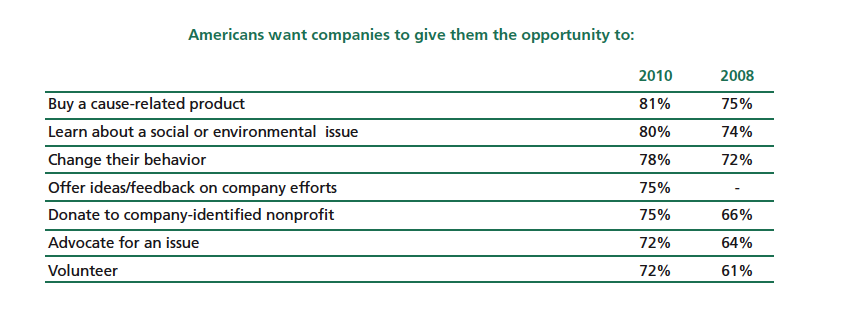
2. The "Custom" setting allows you to authorize only select people who can see where you have checked in. Select "Specific People." Type their names into the box. You can also choose to exclude people by choosing "Hide this from”. Type in their names.
What do you think of Facebook Places? Useful? A waste of time? I would love to hear your feedback.
You should follow Frogloop on Twitter.



COMMENTS