 Social Media has gone mainstream. Facebook, Twitter, and icons for other social networks show up on packages in the grocery store, on store windows, and on billboards everywhere. TV commercials have hashtags.
Social Media has gone mainstream. Facebook, Twitter, and icons for other social networks show up on packages in the grocery store, on store windows, and on billboards everywhere. TV commercials have hashtags.
The normalization and ever-presence of social media leades people to just assume that they know what to do. What's worse, nonprofits are sometimes afraid to ask questions, for fear of seeming "out of the loop." The good news is that social media's fast pace means that the tips and tricks are constantly changing and evolving. Since nonprofits have so much work to do, on top of keeping up with social media, it's difficult to find the time to master all of the little tips that will help you reach your audiences more efficiently, and in the way that you want.
Here are some tips for Facebook that could make your life a little bit easier.
Tip # 1) Edit Link Preview Titles
When you post links to share with your community, you can edit the Preview titles that Facebook shows to provide more context.
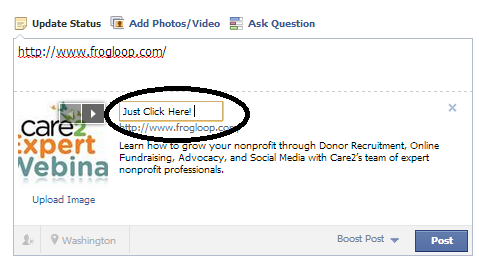
Tip # 2) Edit Preview Text
When you share something important that you know will educate people about your issue, or inspire them to take action, you can make your post more enticing by editing the summary text that Facebook includes with your link.
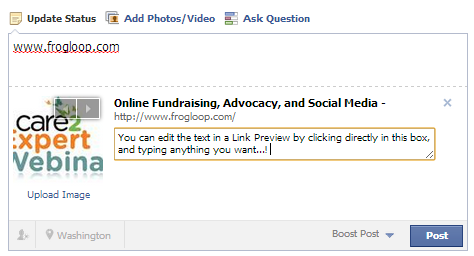
Tip # 3) Select the Best Pictures
You can change the preview picture by clicking through multiple photo options, or by uploading a photo of your choice. Sometimes there's not a great photo included with the article you want to share and sometimes Facebook can't pull the photo you want in from the other site. Remember that you can toggle through to find the best photo, or upload your own.
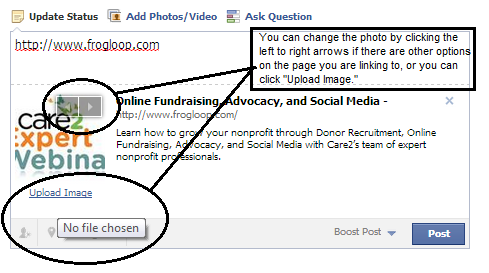
Tip # 4) Edit Photo Captions Anytime
Facebook won't let you edit the text of a status update once it's posted, but you can edit the text of a photo after it's been published. This is handy for those times when you just want to get a bunch of photos up quickly. Upload the whole batch to a new album and go back later when you have more time to add captions with more information later. This also has the bonus that your captioning activity may actually help more people to see your photos in a second bump of activity.
- Just click on the photo, click "Edit" under the text, and enter the text update. When you are finished click "Done Editing."
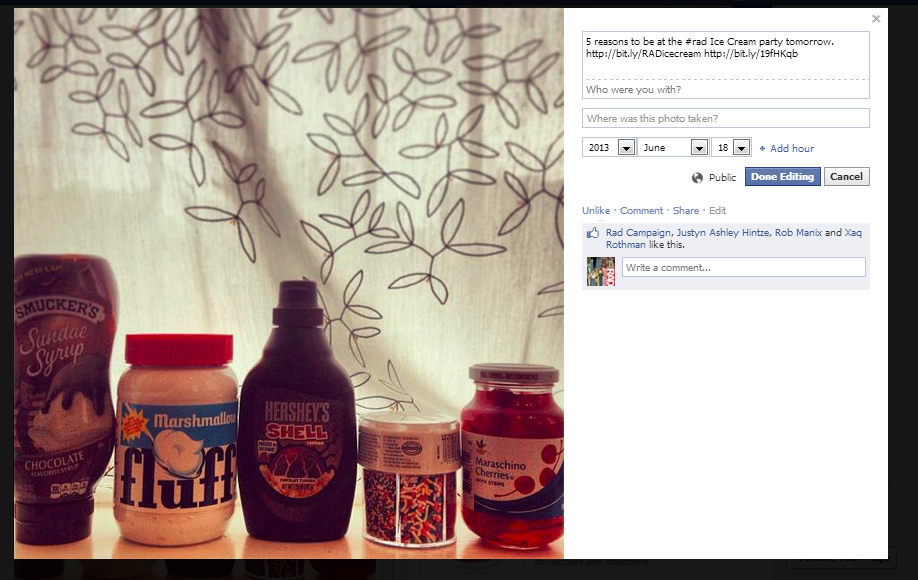
Tip # 5) Share Poll Quesitons
You can ask your audience questions and add response options to the poll. This is a unique feature that Facebook only offers to Groups and Pages.
- You can uncheck the box "Allow anyone to add options" to make sure that your organizaion's answers are the only options that that people taking the poll have to choose from.
- Or leave it checked if you're looking for some creative feedback.
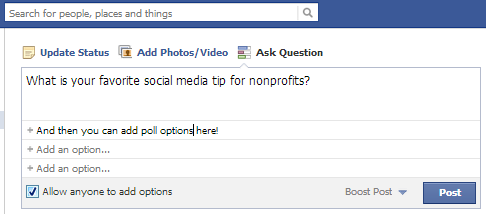
Tip # 6) Pin Your Best Posts
You can "Pin" posts to the top of your page so that no matter what else gets posted, they stay at the top until you release them. This can be helpful for those times when you have big announcements that you don't want to get lost on your page in the flow of your other content.
Pin something...
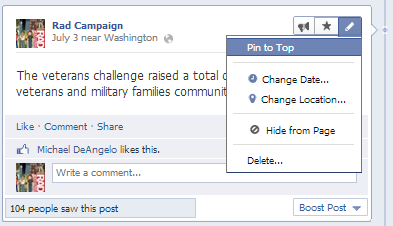
And then just as easily Unpin it...
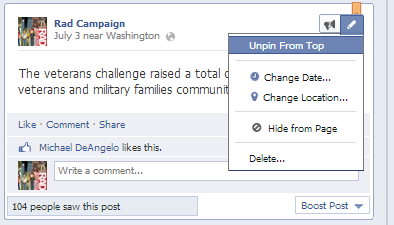
Tip # 7) Schedule Posts
You can schedule your posts directly on Facebook. You know you want to get something out immediately, but you won't have accessible Internet? No problem. Facebook allows you to draft and schedule posts in advance.
- Just click the little blue clock in the bottom lefthand corner of the Update, and you can schedule it for whenever you'd like.
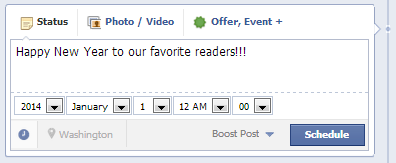
Over to You
These are just a few helpful tips to make managing your Facebook Page just a little bit smoother. What are some social media tricks that have made your life a lot easier?



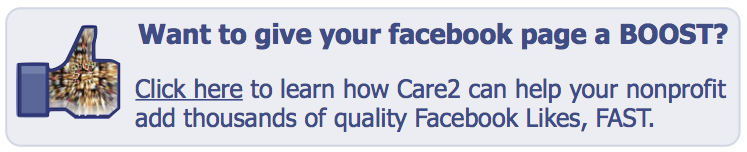
COMMENTS